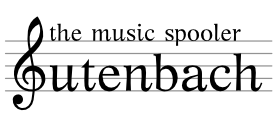Changeset d566e6b
- Timestamp:
- Nov 29, 2009, 6:19:49 PM (14 years ago)
- Branches:
- master, debian, mac, no-cups, web
- Children:
- 61c5043
- Parents:
- 0159c0a
- git-author:
- Jessica B. Hamrick <jhamrick@…> (11/29/09 18:19:49)
- git-committer:
- Jessica B. Hamrick <jhamrick@…> (11/29/09 18:19:49)
- Location:
- gutenbach-rhythmbox-plugin
- Files:
-
- 2 edited
-
README (modified) (1 diff)
-
__init__.py (modified) (1 diff)
Legend:
- Unmodified
- Added
- Removed
-
gutenbach-rhythmbox-plugin/README
r7e6a613 rd566e6b 4 4 5 5 1) Move the folder 'pikamp3' and its contents to 6 ~/.gnome2/rhythmbox/plugins/ 6 ~/.gnome2/rhythmbox/plugins/. You will have to edit __init.py__, 7 replacing "printername" and "hostname" with the desired values (e.g., 8 "sipbmp3" and "zsr.mit.edu"). 7 9 8 10 2) Open rhythmbox, and navigate the 'Edit' menu. Select 'Plugins'. 9 11 10 3) Check the box next to 'gutenbach'. Click the 'Configure...' 11 button, and enter in the printer name and the hostname on which the 12 printer resides. 12 3) Check the box next to 'gutenbach'. 13 13 14 14 4) To queue a song/songs, highlight them, and right click and select -
gutenbach-rhythmbox-plugin/__init__.py
r0159c0a rd566e6b 31 31 32 32 # Default configuration options 33 self.printer = "p ikamp3"34 self.printer_host = " lbsg.mit.edu"33 self.printer = "printername" 34 self.printer_host = "hostname" 35 35 36 36 def deactivate(self, shell):
Note: See TracChangeset
for help on using the changeset viewer.