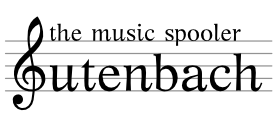debianmacno-cupsweb
|
Last change
on this file since 7e6a613 was
7e6a613,
checked in by Jessica B. Hamrick <jhamrick@…>, 14 years ago
|
|
Initial commit.
|
-
Property mode set to
100644
|
|
File size:
451 bytes
|
| Line | |
|---|
| 1 | Plugin written by Nimrod Gileadi, copyright 2009. |
|---|
| 2 | |
|---|
| 3 | To install: |
|---|
| 4 | |
|---|
| 5 | 1) Move the folder 'pikamp3' and its contents to |
|---|
| 6 | ~/.gnome2/rhythmbox/plugins/ |
|---|
| 7 | |
|---|
| 8 | 2) Open rhythmbox, and navigate the 'Edit' menu. Select 'Plugins'. |
|---|
| 9 | |
|---|
| 10 | 3) Check the box next to 'gutenbach'. Click the 'Configure...' |
|---|
| 11 | button, and enter in the printer name and the hostname on which the |
|---|
| 12 | printer resides. |
|---|
| 13 | |
|---|
| 14 | 4) To queue a song/songs, highlight them, and right click and select |
|---|
| 15 | 'Send to gutenbach'. |
|---|
Note: See
TracBrowser
for help on using the repository browser.