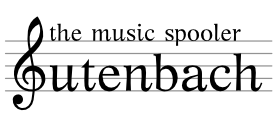Changeset e520009
- Timestamp:
- Nov 29, 2009, 7:15:02 PM (14 years ago)
- Branches:
- master, debian, mac, no-cups, web
- Children:
- a411a9f
- Parents:
- bd7b4f8
- git-author:
- Jessica B. Hamrick <jhamrick@…> (11/29/09 19:15:02)
- git-committer:
- Jessica B. Hamrick <jhamrick@…> (11/29/09 19:15:02)
- Location:
- gutenbach-itunes-plugin
- Files:
-
- 1 added
- 1 deleted
- 1 edited
- 5 moved
-
INSTALL (modified) (2 diffs)
-
gutenbach - Get Queue.applescript (moved) (moved from gutenbach-itunes-plugin/sipbmp3 - Get Queue.applescript) (2 diffs)
-
gutenbach - Queue Music.applescript (moved) (moved from gutenbach-itunes-plugin/sipbmp3 - Queue Music.applescript) (4 diffs)
-
gutenbach - Remove All.applescript (moved) (moved from gutenbach-itunes-plugin/sipbmp3 - Remove All.applescript) (2 diffs)
-
gutenbach - Toggle Mute.applescript (moved) (moved from gutenbach-itunes-plugin/sipbmp3 - Toggle Mute.applescript) (3 diffs)
-
gutenbach - Volume Get.applescript (moved) (moved from gutenbach-itunes-plugin/sipbmp3 - Volume Get.applescript) (2 diffs)
-
gutenbach - Volume Set.applescript (added)
-
sipbmp3 - Volume Set.applescript (deleted)
Legend:
- Unmodified
- Added
- Removed
-
gutenbach-itunes-plugin/INSTALL
ra9e08a4 re520009 1 1 ----------------- 2 iTunes -> sipbmp32 iTunes -> gutenbach 3 3 ----------------- 4 4 This is a simple little script which sends 5 music from an iTunes library to the sipbmp35 music from an iTunes library to the gutenbach 6 6 lpr server. 7 7 8 8 * Changelog 9 29 Nov 2009 -> changed the name from sipbmp3 to gutenbach 9 10 23 Aug 2009 -> broder spun loop into shell script instead of 10 11 applescript so that iTunes doesn't hang … … 22 23 an IP Printer with the LPD protocol with 23 24 the following information: 24 Address: zygorthian-space-raiders.mit.edu25 Queue: sipbmp325 Address: hostname 26 Queue: gutenbach 26 27 It is not necessary to specify the driver. 27 28 29 *** Note that you MUST give the printer name as the same name as 30 the queue, NOT the address (which it seems to default to). *** 31 28 32 2) Create the directory ~/Library/iTunes/Scripts 29 and place the "Send to sipbmp3.scpt" file 30 within. 33 and place the scripts you want within. 34 35 3) Edit those scripts such, replacing "hostname" with the hostname of 36 your printer and "gutenbach" with the printername. 31 37 32 38 * Usage 33 39 When in iTunes, select the songs which you 34 40 would like to hear in the office, and click 35 "Send to sipbmp3" inthe script menu from41 the script you want from the script menu from 36 42 the menu bar. The script menu looks like a 37 43 little scroll icon. There will be no -
gutenbach-itunes-plugin/gutenbach - Get Queue.applescript
rbd7b4f8 re520009 1 1 -- ----------------- 2 -- iTunes -> sipbmp32 -- iTunes -> gutenbach 3 3 -- ----------------- 4 -- This is a simple little script which gets the current queue on sipbmp3--4 -- This is a simple little script which gets the current queue on gutenbach-- 5 5 -- Changelog: 6 6 -- … … 15 15 -- Run this script from iTunes 16 16 17 set message to (do shell script "lpq -P sipbmp3")17 set message to (do shell script "lpq -Pgutenbach") 18 18 tell application "iTunes" 19 display dialog " sipbmp3currently is playing: " & "19 display dialog "gutenbach currently is playing: " & " 20 20 " & message buttons "OK" default button "OK" 21 21 end tell -
gutenbach-itunes-plugin/gutenbach - Queue Music.applescript
rbd7b4f8 re520009 1 1 -- ----------------- 2 -- iTunes -> sipbmp32 -- iTunes -> gutenbach 3 3 -- ----------------- 4 4 -- This is a simple little script which sends 5 -- music from an iTunes library to the sipbmp35 -- music from an iTunes library to the gutenbach 6 6 -- lpr server. 7 7 -- … … 19 19 -- the following information: 20 20 -- Address: zygorthian-space-raiders.mit.edu 21 -- Queue: sipbmp321 -- Queue: gutenbach 22 22 -- It is not necessary to specify the driver. 23 23 -- 24 24 -- 2) Create the directory ~/Library/iTunes/Scripts 25 -- and place the "Send to sipbmp3.scpt" file25 -- and place the "Send to gutenbach.scpt" file 26 26 -- within. 27 27 -- … … 30 30 -- When in iTunes, select the songs which you 31 31 -- would like to hear in the office, and click 32 -- "Send to sipbmp3" in the script menu from32 -- "Send to gutenbach" in the script menu from 33 33 -- the menu bar. The script menu looks like a 34 34 -- little scroll icon. There will be no … … 47 47 end tell 48 48 49 set command to "(for t in " & ts & "; do lpr -o raw -P sipbmp3\"$t\"; done) >/dev/null 2>&1 </dev/null &"49 set command to "(for t in " & ts & "; do lpr -o raw -Pgutenbach \"$t\"; done) >/dev/null 2>&1 </dev/null &" 50 50 do shell script command -
gutenbach-itunes-plugin/gutenbach - Remove All.applescript
rbd7b4f8 re520009 1 1 -- ------------------ 2 -- iTunes -> sipbmp32 -- iTunes -> gutenbach 3 3 -- ------------------ 4 4 … … 11 11 12 12 -- Usage: 13 -- This script will remove all of your songs queued to sipbmp313 -- This script will remove all of your songs queued to gutenbach 14 14 15 do shell script "lprm -P sipbmp3-"15 do shell script "lprm -Pgutenbach -" -
gutenbach-itunes-plugin/gutenbach - Toggle Mute.applescript
rbd7b4f8 re520009 1 1 -- ----------------- 2 -- iTunes -> sipbmp32 -- iTunes -> gutenbach 3 3 -- ----------------- 4 4 … … 11 11 -- Usage: 12 12 -- 13 -- Running this script will toggle the mute on sipbmp3on or off.13 -- Running this script will toggle the mute on gutenbach on or off. 14 14 15 15 tell application "iTunes" … … 17 17 end tell 18 18 19 set command to "/usr/local/bin/remctl zsrvolume set " & vol19 set command to "/usr/local/bin/remctl hostname volume set " & vol 20 20 do shell script command -
gutenbach-itunes-plugin/gutenbach - Volume Get.applescript
rbd7b4f8 re520009 1 1 -- ------------------ 2 -- iTunes -> sipbmp32 -- iTunes -> gutenbach 3 3 -- ------------------ 4 4 … … 11 11 12 12 -- Usage: 13 -- This script will get the volume of sipbmp3 and put it on your iTunes volume scaled to the max value of 31 (which is the max volume for sipbmp3at the time this script was written).13 -- This script will get the volume of gutenbach and put it on your iTunes volume scaled to the max value of 31 (which is the max volume for gutenbach at the time this script was written). 14 14 15 15 16 16 tell application "iTunes" 17 set currentVolume to (do shell script "/usr/local/bin/remctl zsrvolume get")17 set currentVolume to (do shell script "/usr/local/bin/remctl hostname volume get") 18 18 set currentVolume to currentVolume / 31 * 100 19 19 set the sound volume to currentVolume
Note: See TracChangeset
for help on using the changeset viewer.